Creating a support case
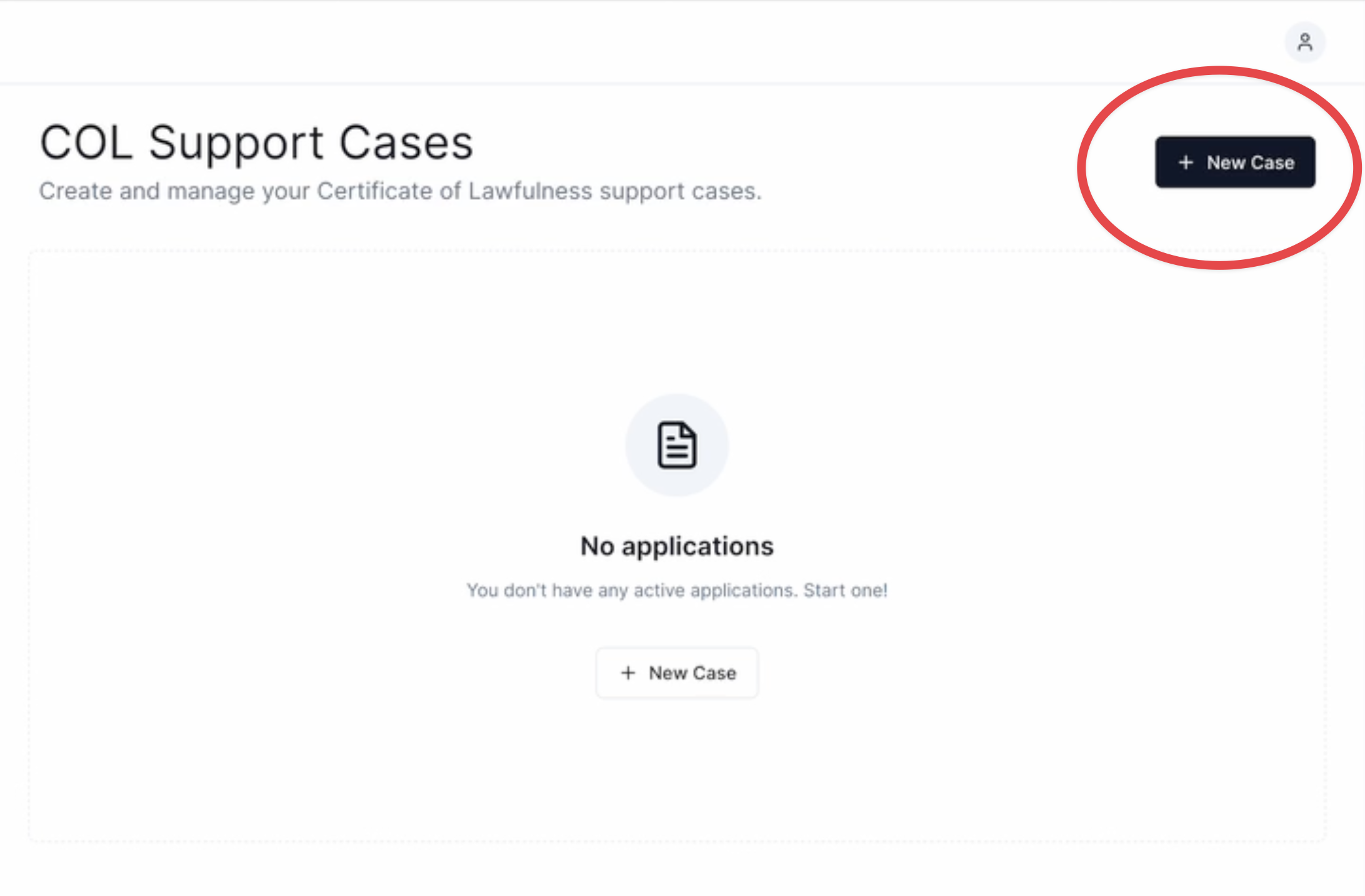
To create a new application support case, press "+ New Case" on your dashboard. You create one support case for each property you wish to apply for. You can create as many support cases as you wish.
After pressing "+ New Case", you will be presented with a short set of screens that explain the entry process to you.
After that, view and accept the terms and conditions to move on.