Data entry
Getting your input right.
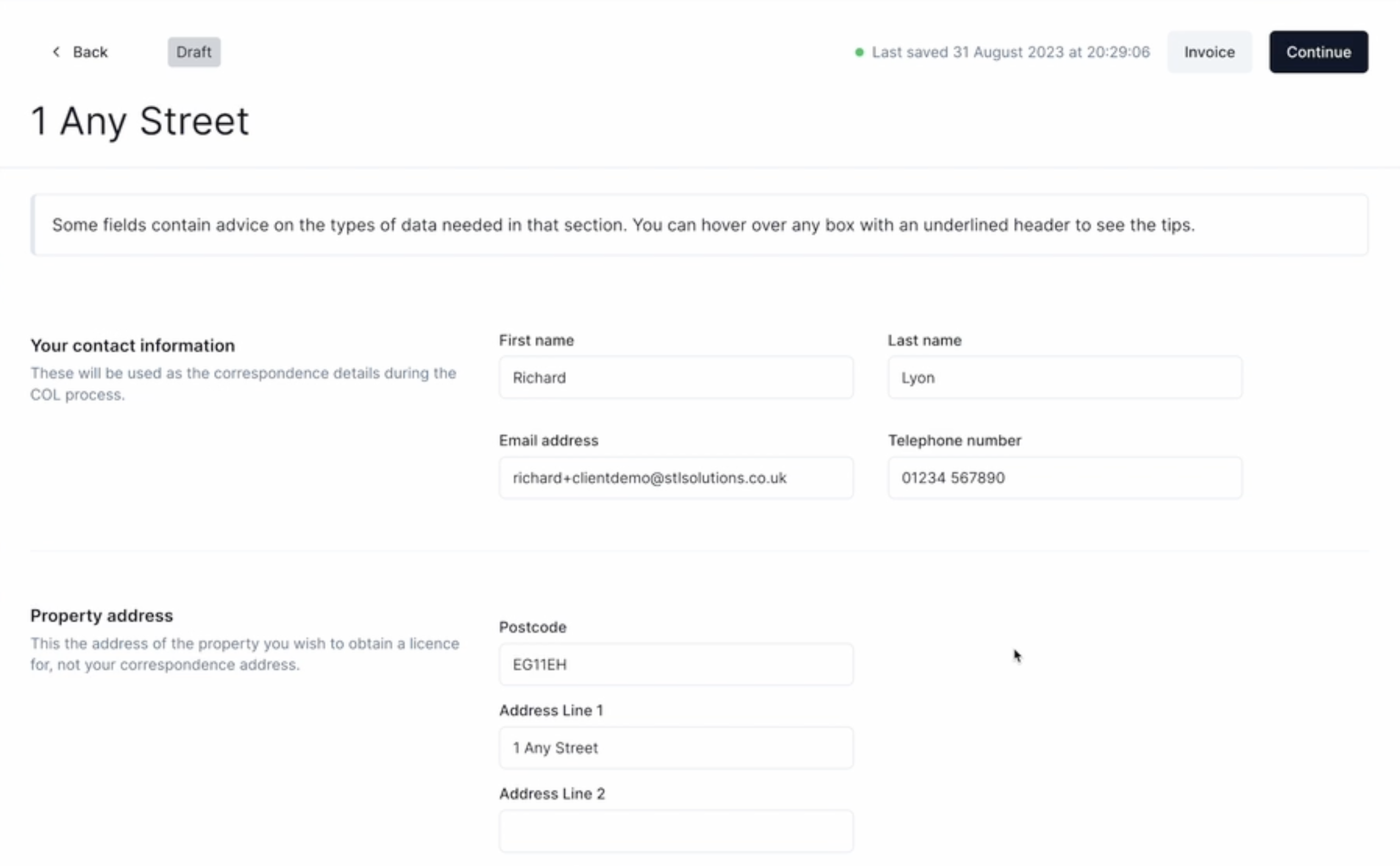
The data entry form is the heart of the process. It's important to take your time and get this right. Make sure you read all instructions, guidance, and specimen answers carefully.
You will see a number of questions grouped into related sections. For many questions, we provide a specimen answer to guide you. To view it, hover your mouse over the question title.
The form will automatically save your edits. You can leave and re-enter the form as often as you like.
We check carefully to ensure that you have only entered valid data. Any fields that contain invalid data will be marked - make sure there are none.
When you are ready, press "Continue". If your form has no missing or invalid data, it will be submissted for review.
After submitting, your form cannot be edited. So make sure you are happy with it first.