Registration
Getting started.
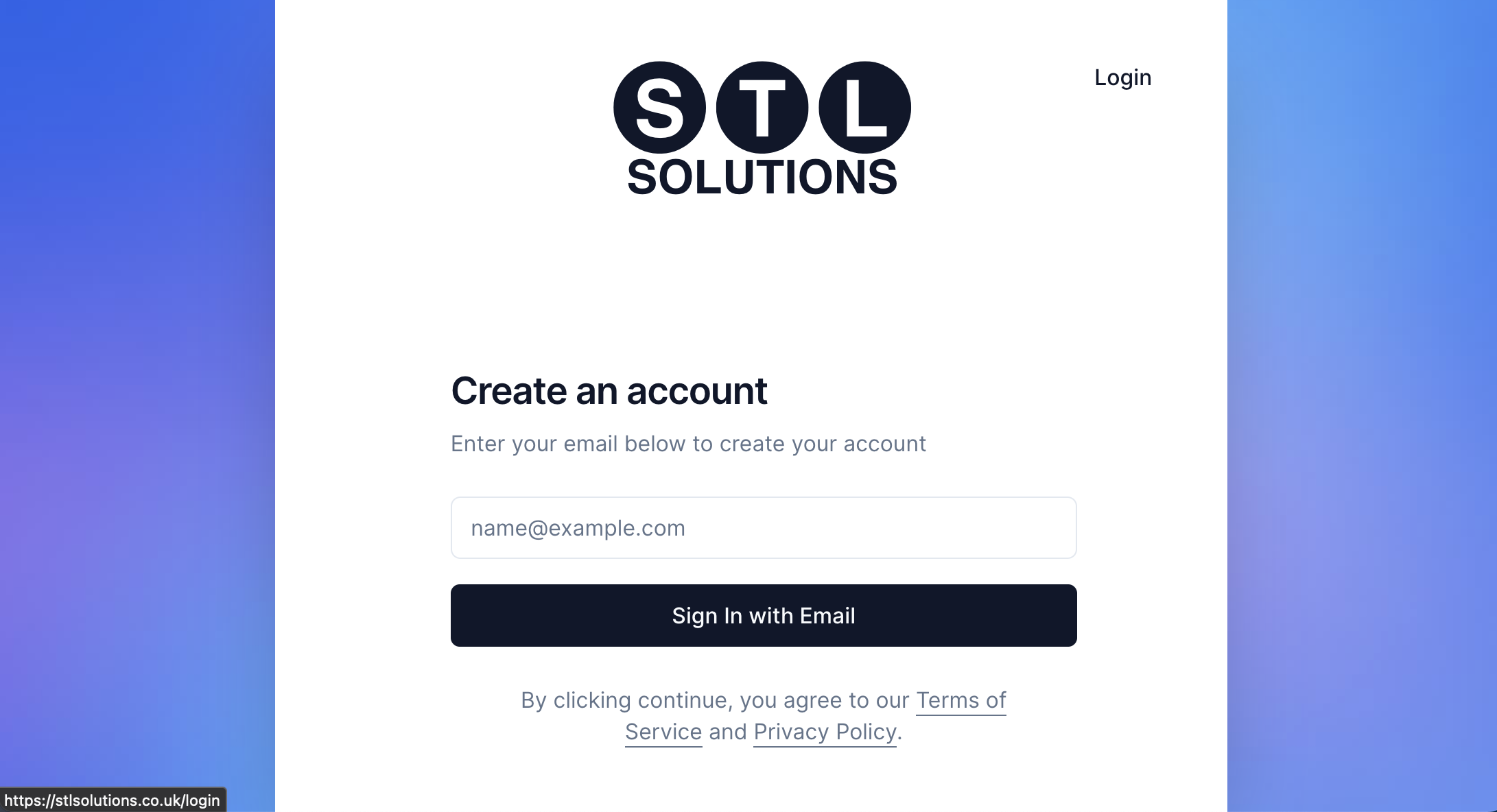
After completing our questionnaire, we'll ask you to create an account with us. This is how you will manage the state of every application you make with us.
We don't ask you to remember and manage passwords to use our service - authentication is done using your email address. After entering your email, you'll receive an email from us asking you to sign in to our portal.
After clicking that, you'll be asked to fill in some details about yourself. Please note: the address you provide here is your correspondence address, not the address of a property you are applying for - we'll ask for that address later.
Press "Submit" and your account is active on our system.